I had intended to use the laser cutter as part of one of the 2nd year modules, to quickly and accurately cut out a set of knives for mine and Fiona's abattoir based film. However, that plan was disrupted as the Illustrator file I had carefully prepared (the laser cutter requires a vector rather than pixel image) had unfortunately not worked properly. Due to a lack of time to rectify the problem, and high demand to use the laser cutters close to the end of the year, I abandoned the idea of using the laser cutter.
However, the ability to (relatively) easily and efficiently cut out intricate shapes would be incredibly useful in allowing me to test out a number of different design solutions in the construction of my stag puppet. For example, whilst sketching silhouette poses of my character, I noticed that in some stances, the deer's hind leg very noticeably had four different sections: the hip/haunch, the thigh, the shin, and the toe/hoof. In some other positions the haunch and thigh blended smoothly together. After studying a number of puppets, it would seem that the majority do well without being 100% anatomically accurate: Muffin the Mule has only two sections in his legs, Joey the War Horse has three (the same structure as demonstrated in Handspring's earlier hyena puppet), and as a foal he has no joints in his legs. This last is appropriate for the stiff, shaky and precarious gait of a foal, but would not be suitable for the elegant, careful poise needed for a stag. Yet rather than rush into making a choice as to the structure of the leg, having use of the laser cutter allows me the opportunity to undertake prototyping tests, to see whether the extra joint makes a significant difference to the puppet's performance or whether Handspring's method is indeed the best.
With the laser, there is also the potential to decorate the puppet. Aside from just cutting, the laser has a number of other options enabling patterns to be etched into materials. If I have time, this may be an interesting feature to explore.
Rather than risk repeating the mistakes I made last year in preparing the digital file for cutting, I decided to ask for help. Using Adobe Illustrator it is possible to either draw a design or shape directly into the computer, or to trace over a scanned, hand drawn image. This latter is better suited to me, as I am not comfortable enough yet with using a graphics tablet, and have a steadier hand when working with pencil and paper. I would also prefer my puppet to maintain a distinctive hand crafted aesthetic, rather than the cleaner lines which may be achieved by entrusting the computer to 'join the dots'.
With the laser, there is also the potential to decorate the puppet. Aside from just cutting, the laser has a number of other options enabling patterns to be etched into materials. If I have time, this may be an interesting feature to explore.
Rather than risk repeating the mistakes I made last year in preparing the digital file for cutting, I decided to ask for help. Using Adobe Illustrator it is possible to either draw a design or shape directly into the computer, or to trace over a scanned, hand drawn image. This latter is better suited to me, as I am not comfortable enough yet with using a graphics tablet, and have a steadier hand when working with pencil and paper. I would also prefer my puppet to maintain a distinctive hand crafted aesthetic, rather than the cleaner lines which may be achieved by entrusting the computer to 'join the dots'.
 |
| Design sketches, showing the intended shape and proportions of the puppets, and how each will be constructed |
Working from fairly rough sketches of what I envisaged my puppet looking like (I didn't want to have too detailed an image in mind, as it is likely that the final design of the puppets will be influenced by construction and material tests) I drafted the shapes, not only for the legs, but for cross sections of the body too. Once happy with the templates I then scanned them and traced them in Illustrator to create paths which will be recognised by the laser cutter. I duplicated each segment of the legs, as in the image of Handspring's hyena puppet it is possible to see that the legs are made of two halves, which gives them shape and form, rather than being simply 2 dimensional. If the puppets were to be viewed only in profile, like a shadow puppet, then the legs being 'flat' would not be an issue, but alongside a more shapely body and sculptural head, the contrast may seem odd.
As the character this puppet depicts is very in tune with nature, I hope that the final puppet will be made from a wooden material (most probably plywood as not only is it strong and relatively light, but also has a natural looking grain). In an effort to keep costs down I decided to make the prototypes using a sturdy yet cheap 3mm grey hardboard. However, this in itself created issues as it was difficult to find the correct material setting which would cut through the board, rather than just scoring the surface. After a little trial and error, testing various settings, I found one which seemed to work (3mm hardboard) and was able to cut out the three prototype legs. These then had holes drilled at appropriate points for the joints, and were joined using screws and washers. It became apparent as I assembled these prototypes that it would be necessary to cut extra feet, which could be glued or otherwise attached to make a more solid foot, and some simple spacers, to hold the two halves securely together yet at the correct distance apart.
Once the legs were assembled I came to the conclusion that all the aforementioned puppets demonstrated the best construction. The two part leg, with it's fixed foot position, gave an odd, high kicking pace, and lacked the necessary elegance for the gait of a stag, while the four part leg was over complicated. The extra section, the haunch, added nothing to the performance, and as I have learned through studying War Horse, too much movement can in fact distract the audience and overwhelm the gestures that truly matter.
The next stage was to prototype the entire body.
Another thing to consider is that with all of the components existing as digital assets in illustrator, it would be possible to take the leg sections, for example, and import them into After Effects, and arrange the pieces as though they were a digital puppet. to check that the articulation points work effectively, and test the animation.



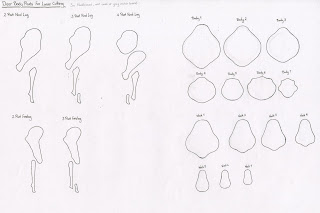


No comments:
Post a Comment